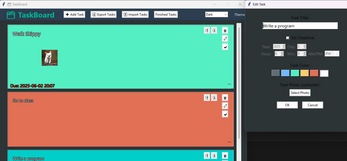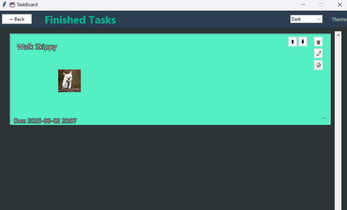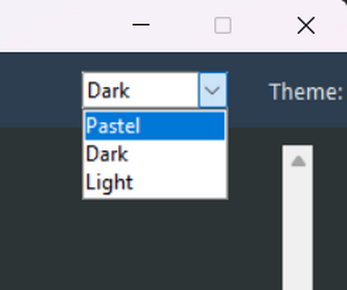TaskBoard
A downloadable tool for Windows
Stay on top of every to-do, deadline, and creative spark with TaskBoard—your new offline, distraction-free desktop task manager. Whether you juggle work projects, personal errands, or creative ideas, TaskBoard’s clean, pastel-themed interface helps you capture, organize, and share your tasks in seconds.
Why TaskBoard Is Invaluable for Productivity
-
Two Modes: Active vs. Completed
Quickly toggle between “Active Tasks” (things you’re working on now) and a separate “Finished Tasks” view. Keep your workspace clutter-free by hiding completed items but never lose track of what you’ve already done. -
Export & Import Your Entire Task List
Hit Export to save all tasks (including completed ones) as a single JSON-formatted text file. Share it with teammates, back it up in the cloud, or review your progress later. When you switch computers or need to restore your workflow, just click Import to pull everything back in—no fuss, no ads, no cloud account required. -
Attach a Photo to Any Task
Sometimes a quick sketch, screenshot, or reference image clarifies your to-do better than text. TaskBoard lets you browse for an image and embed it in your task card. See that visual right in the task preview without leaving the app. -
Themes: Pastel, Dark, or Light
Choose from three built-in color palettes:-
Pastel – Soft greens and teals for a gentle, calming workspace
-
Dark – Deep grays and mint-green accents for low-light comfort
-
Light – Bright whites and purples for a crisp, minimalist look
Switch in real time with the dropdown in the header—TaskBoard’s UI immediately adapts.
-
-
Dynamic Task Cards
-
Resize on the Fly: Grab the drag handle at the bottom of any task card to enlarge or shrink it. Photos and fonts scale automatically, so you get exactly the visual emphasis you need.
-
Reorder Tasks Instantly: Use the ⬆️ / ⬇️ buttons on each card to move high-priority items to the top of your list.
-
Quick-Click Edit & Delete: Every card has 🗑️ and ✏️ buttons—tap to remove or refine a task in place without hunting through menus.
-
-
Priority & Deadline Tracking
-
Assign a priority (1 = highest → 5 = lowest) when you add or edit a task. Cards automatically sort so that your most urgent items appear first.
-
Opt-in to set a date & time deadline. Overdue tasks highlight in red, reminding you at a glance of what needs attention.
-
-
Clean, Centered Layout
Tasks appear in a single scrollable column; each card is centered and full-width (820×100 pixels by default). No crowded grids, no hidden menus—just your tasks in a clear, readable format.
How TaskBoard Transforms Your Workflow
-
Capture Instantly
Open TaskBoard, click ➕ Add Task, type a quick title (and optional deadline), pick a color (or attach a photo), then hit OK. Your new task pops into the queue immediately—no waiting on cloud sync, no complicated setup. -
Stay Focused
Only see your current “Active Tasks.” Completed tasks move to their own view so your to-do list never feels distracting. Toggle back to “Finished Tasks” whenever you want to celebrate progress or restore something you accidentally marked done. -
Share & Collaborate
Need to forward your project to a colleague or print your to-do list? Click ⬇️ Export Tasks to generate a simple text file (JSON format). Hand that file off by email, Slack, or Google Drive. Anyone with TaskBoard can click ⬆️ Import Tasks and be in sync immediately. -
Visual Clarity
Color-coded cards, dynamic resizing, embedded photos—the intuitive interface keeps you oriented so you can focus on doing, not searching. Each card’s deadline text turns red if it’s past due, and your high-priority tasks float to the top.
What You Get:
-
TaskBoard.exe (Windows 10/11 compatible)
Instructions for install and usage
-
No ads, no internet required, no sign-ups—just download, unzip, and run
-
A 100% offline, single-purpose productivity tool you truly own
| Status | Released |
| Category | Tool |
| Platforms | Windows |
| Rating | Rated 5.0 out of 5 stars (1 total ratings) |
| Author | PetersSimpleTools |
| Tags | deadline-tracker, desktop-organizer, export-tasks, offline-productivity, simple-task-app, sticky-tasks, task-manager, task-planner, themeable-task-board, to-do-list |
Purchase
In order to download this tool you must purchase it at or above the minimum price of $1.99 USD. You will get access to the following files: