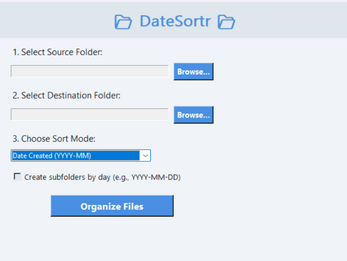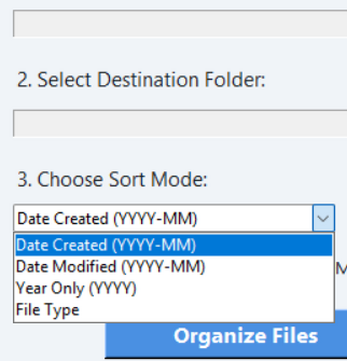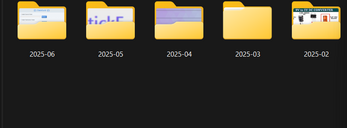DateSortr
A downloadable tool for Windows
Tame any folder of files—images, documents, videos, ZIPs, whatever—into neat, time- or type-based subfolders with a single click. DateSortr Pro builds on the classic “sort by year/month” utility by adding everyday convenience:
-
Multiple Sort Modes:
-
Date Created (YYYY-MM)
-
Date Modified (YYYY-MM)
-
Year Only (YYYY)
-
File Type (group by extension, e.g. “PDF,” “DOCX,” “MP4”)
-
-
Optional Daily Subfolders:
Toggle “Create subfolders by day (YYYY-MM-DD)” to nest daily folders under each month or year folder. -
Offline & Ad-Free:
Runs locally on Windows 10/11—no internet required, no ads, no tracking. -
No Installer, No Dependencies:
Download, extract, and double-click the EXE. Bypass SmartScreen once, and you’re set.
Features
-
Select Any Source & Destination Folder
-
Four Sort Modes (see above)
-
Daily Subfolder Toggle for granular organization
-
Instant Processing—organize hundreds of files in seconds
-
Clear, Modern UI with soft blues and bold accents
-
Standalone EXE—no Python or external runtime needed
-
Lifetime Updates—buy once, get every future improvement for free
-
Developer Support—direct feedback channels if you need custom tweaks
What You’ll Get
-
DateSortr Pro.exe — single-file Windows 10/11 application
-
Full Python Source Code (
datesortr_pro.py) for tinkerers -
Quick-Start Guide
-
Lifetime Updates—no subscriptions, no in-app purchases
| Status | Released |
| Category | Tool |
| Platforms | Windows |
| Rating | Rated 5.0 out of 5 stars (1 total ratings) |
| Author | PetersSimpleTools |
| Tags | batch-file-management, date-sorter, file-organizer, folder-cleanup, indie-dev, offline-tool, productivity, single-exe, windows-utility |
Purchase
In order to download this tool you must purchase it at or above the minimum price of $1.99 USD. You will get access to the following files: